As an entrepreneur, I’m always on the lookout for resources that will help make my life easier! After years of trial and error with different online business tools, these are my favorite apps and programs that can help save you time, money, and stress – so you can focus more of your energy on growing your business.
These seven online business resources have been KEY in helping me create business materials, collect payments, and more.
1. Kajabi – Course Creation
I use Kajabi for all of my courses and communities. ALL of them. This includes No BS Biz School, No BS Grad School, my Psychic Development Course, and The Channel Collective membership. I love it because it makes creating courses and communities so easy, and it allows me to customize each program to fit my brand. When I design courses, I want my students to feel like they are still on MY website – and Kajabi makes this effortless.
Kajabi also offers website hosting, email features, AND the option to create stunning opt-in and landing pages where you can advertise the courses, communities, and resources you want to offer your audience. It’s the PERFECT one-stop-shop for managing your website, email marketing, courses, and private communities. I love having everything in one single platform, instead of using multiple like I used to.
2. Google Drive – Document Creation + Sharing
You’ve probably used Google Drive before, but it’s the main way I organize everything in my business. This is where I house all of my documents for easy access and sort them by folder to make sure nothing gets lost (if you’re an entrepreneur, you know how quickly your files can get out of hand!). One of the biggest perks of Google Drive is that all of the documents are updated in real-time, making it extremely convenient for collaborative work. I can also share documents and folders with my team members and clients, and customize whether they can view, comment, or edit the documents inside. Because of its storage capacity, I like to drop EVERYTHING in here. It’s free to start – and you can easily upgrade your storage if you need to! There’s also an option to sync Google Drive to your computer for easy offline access.
3. Voxer – Business Communication
This app is a little less popular, but I could not survive without it. I use it all the time in my business – and I mean basically all day, every day. It’s essentially an instant messaging app for your phone that you can use for work or personal communication (similar to GroupMe). My favorite part? You can also send VOICE messages! (Anyone who knows me knows I don’t have time to type out all of my thoughts.) This makes it super easy to send messages to my team when I need to be hands-free or I’m busy at my computer. I can talk into my phone, send the message, and know they’ve received all the info they need without having to type out paragraphs. The best part is that you can listen to voice messages on a faster speed (2x, 3x, or 4x) and pause where you need to, unlike iMessage. I like to keep all of my communication here so it’s organized in one app. It’s a lifesaver for me.
4. Canva – Graphic Design
Coming in at #4 is another free app (which also comes with an affordably-priced paid version perfect for solopreneurs). My team and I use Canva daily for my business because it makes graphic design for social media posts, website content, logos, worksheets, and more, SO easy! It’s extremely user-friendly and doesn’t require Photoshop-level skills like so many other graphic design platforms do.
You can export the graphics you make in Canva in a variety of formats (PNGs, JPEGs, PDFs) at any size or resolution you need, so you have complete control over the download of your content. I love that I can add collaborators to my designs so my team and I can work together to make the perfect graphics. Once you create a design, you can always go back in to make a copy or continue editing! I make all of my presentation slides, worksheets, and graphics in Canva.
5. PayPal – Managing Payments + Invoices
One of the most tedious parts of running a business is managing all of the invoices and payments. This is why I love PayPal for sending invoices and making / receiving payments! Through PayPal, you can have both a personal and business account linked to the same bank account, which helps you keep track of all your finances in one place – and it’s SO easy to create and send invoices to clients! You can also set up subscription payments, and you can get a card reader if you want to take credit card payments in person.
6. Calendly – Automatic Booking/Scheduling
If there’s one thing that I truly don’t have time for, it’s back-and-forth emailing trying to schedule something. As an entrepreneur, your schedule can fill up (and change) FAST.
Calendly eliminates the need for back-and-forth emails by offering an automatic booking and scheduling platform for entrepreneurs. With Calendly, I can input my availability, add consultation options (and take payments for them in the paid version), and customize the length of each session so Calendly knows how many sessions to offer per day, and when. When a client books via my link, I get an email, and that slot disappears for other clients – meaning there’s no double-booking! I love using this system for recurring events, like my 7D Healing and Intuitive Guidance Circles.
7. Zoom – Video Conferencing
Oh, Zoom – WHAT would I do without you?! I’m sure you already know about this app, but as a recap: Zoom is a video conferencing platform that allows you to schedule and record video calls that automatically sync with your calendar. You can schedule Zoom meetings with anyone via an email invitation, password-protect private meetings with a unique code, enable a waiting room so your client doesn’t pop in unexpectedly, and more. I also use Zoom to host meetings, client sessions, podcast recordings, live events – basically everything!
Since Zoom has become so much more popular over the past year, most clients are familiar with the platform – and probably also have the app already!
I hope these top business tools and resources help you organize your business and make incredible strides towards growth this year! For more business tips from me, check out my other recent blog posts here. Be sure to comment below if you have any other favorite business tools!
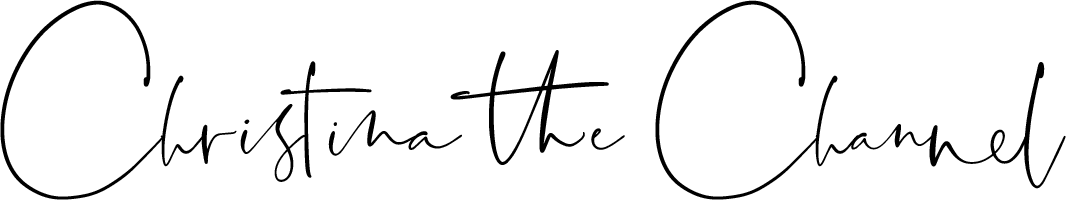
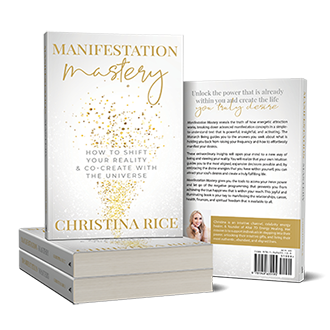




Get Updates
And Goodies
We’re over fake “wellness.” It’s time to unlock your magic & magnetism. Are you ready to vibe higher?
Are you ready to finally optimize your health habits for real results and true health?